Google Workspace, the cloud-based productivity suite from Google, has introduced a new search bar tool for Docs, Sheets, and Slides. The new tool is designed to make it easier for users to find and navigate their files within these applications.
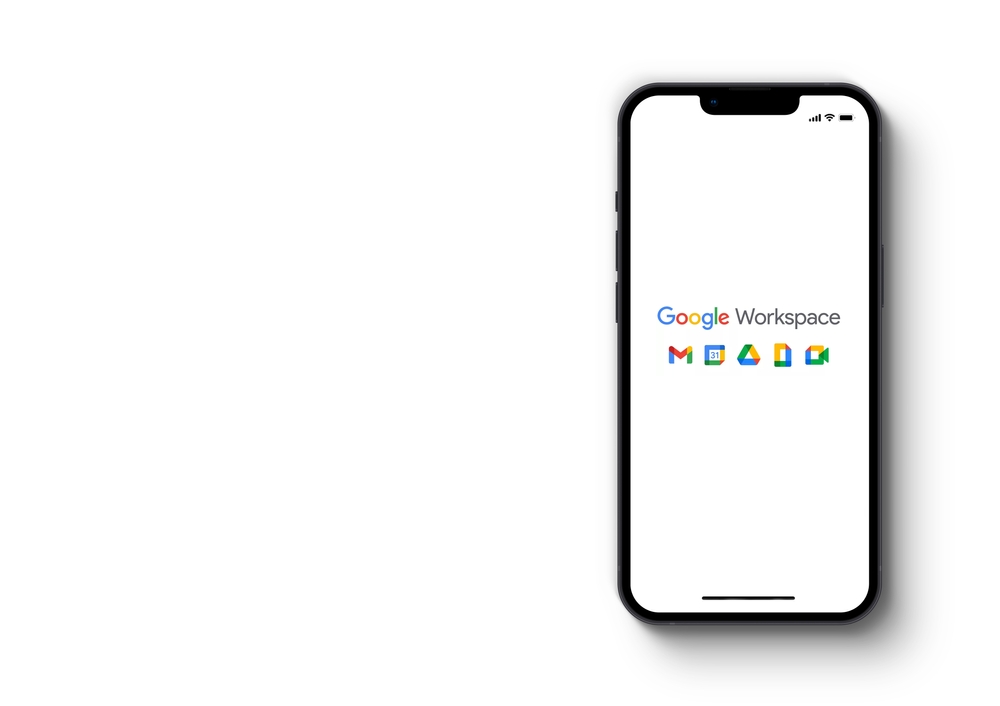
Improved Navigation and Productivity
The new search bar tool allows users to quickly search for specific documents, spreadsheets, or presentations within Docs, Sheets, and Slides. By typing in keywords or phrases related to their files, users can easily locate and open the files they need, saving time and improving productivity.
Enhanced User Experience
The search bar tool also includes a “finder” feature that helps users find and open files from any Workspace app, notes NIX Solutions. This feature makes it easy for users to switch between different apps and locate the files they need without having to navigate through multiple menus or applications.
Availability
The new search bar tool is now available to all Google Workspace users on desktop and mobile devices. Users can access the search bar tool by clicking on the magnifying glass icon in the top right corner of their Docs, Sheets, or Slides applications.
Google Workspace’s latest update improves navigation and productivity by introducing a new search bar tool for Docs, Sheets, and Slides. With this new feature, users can quickly find and open files within their applications, improving the overall user experience.
