Google has launched the beta version of its Nearby Share feature on Windows, enabling Android and Windows users to easily share files across devices. The feature has been available on Android devices for some time now, and its expansion to Windows is sure to be a welcome addition for users of both operating systems.
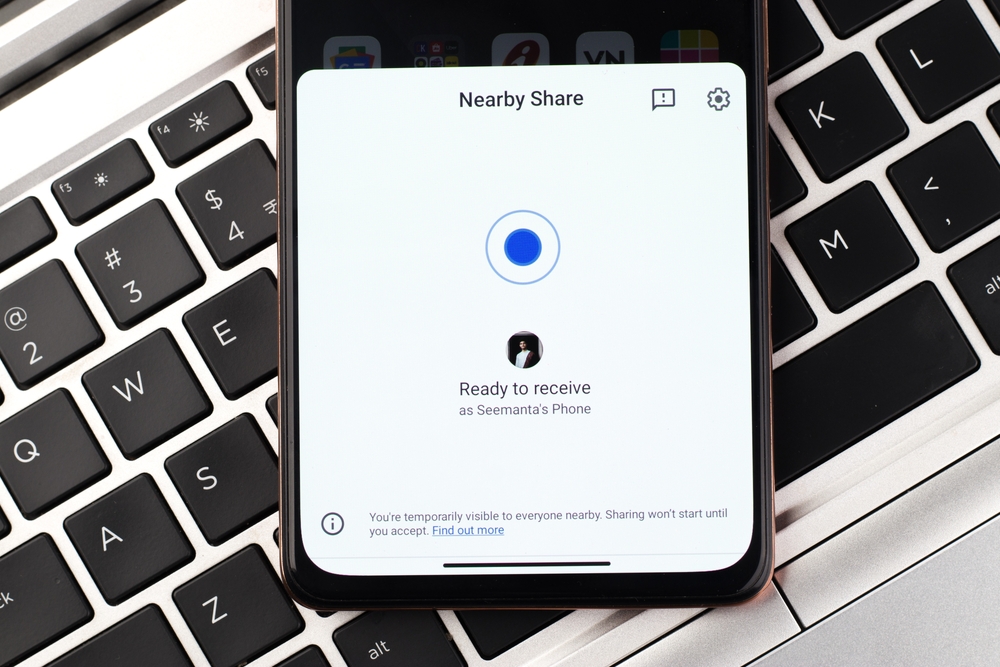
What is Nearby Share?
Nearby Share is a feature that allows users to share files between devices that are located near each other, without the need for an internet connection. It uses a combination of Bluetooth, Wi-Fi, and peer-to-peer technology to transfer files securely and quickly. The feature is similar to Apple’s AirDrop, but with the added benefit of being cross-platform.
How to Use Nearby Share on Windows
To use Nearby Share on Windows, users need to have the latest version of Google Chrome installed on their device. They also need to have Bluetooth and Location services enabled. Once these requirements are met, users can simply right-click on a file in Windows and select the “Share” option. Nearby Share should appear as an option, and users can then select the nearby device they wish to share the file with.
What are the Benefits of Nearby Share?
Nearby Share provides a fast and secure way to share files between devices, without the need for an internet connection. This makes it an ideal solution for users who may not have access to Wi-Fi or who need to share files quickly and easily. The feature is also cross-platform, which means that users can share files between Android and Windows devices seamlessly.
Google’s expansion of its Nearby Share feature to Windows is a welcome addition for users of both operating systems, concludes NIXsolutions. With the ability to share files quickly and easily between devices, without the need for an internet connection, Nearby Share is sure to become a popular feature among users. As the beta version continues to be tested and refined, it will be interesting to see how it develops and evolves over time.
