Google Docs has been continuously evolving to provide users with a more efficient and collaborative document editing experience. In its latest update, Google has introduced an exciting addition called “Line Numbers.” This new feature is designed to enhance document organization and collaboration, making it easier for users to work together seamlessly and find specific sections within lengthy documents. In this article, we’ll explore the benefits and functionality of Google Docs’ Line Numbers feature, catering to individuals from diverse backgrounds interested in modern technologies.
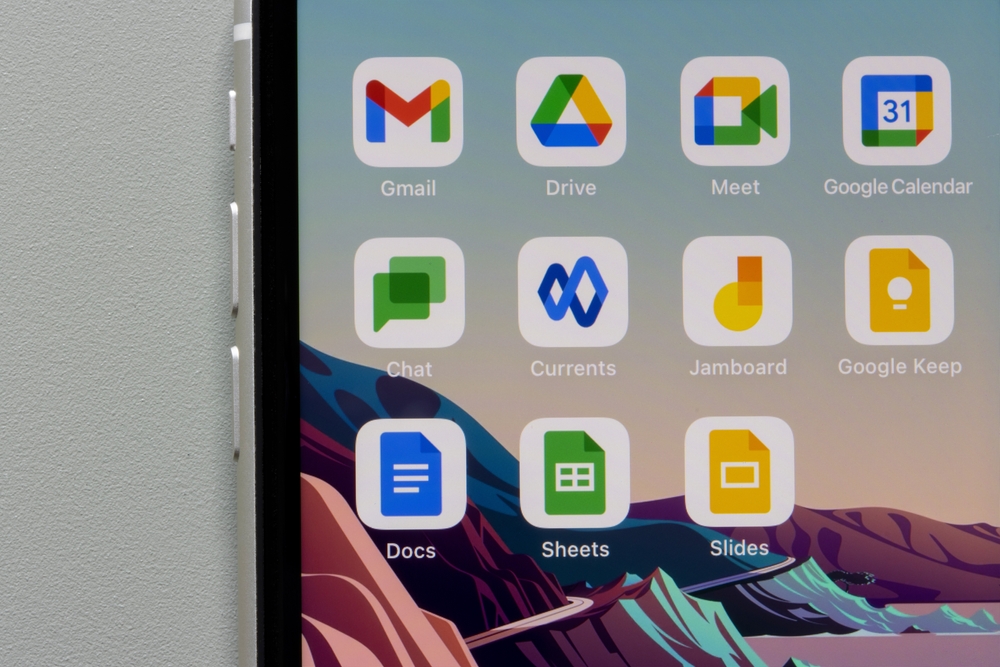
-
A Boost to Document Organization:
With the addition of Line Numbers, Google Docs takes a significant step forward in improving document organization. Users can now enable line numbers, which automatically assign a unique number to each line in the document. This simple yet powerful addition streamlines document referencing and navigation, especially for lengthy academic papers, collaborative projects, or code editing.
-
Streamlining Collaboration:
Effective collaboration lies at the core of Google Docs’ success, and Line Numbers reinforces this aspect. When multiple users work on the same document, identifying specific sections for feedback or discussion can sometimes be challenging, particularly in lengthy texts. Line Numbers eradicates this issue, as contributors can now refer to precise line numbers when leaving comments or suggesting changes, eliminating confusion and saving valuable time.
-
Enhanced Code Editing:
For developers and programmers, Line Numbers are a game-changer when working on code within Google Docs. With code often extending across multiple lines, the ability to pinpoint and reference specific lines using line numbers significantly improves the debugging and review process. This feature fosters a more efficient and effective coding experience, making Google Docs a more appealing platform for code collaboration.
-
Customization and Accessibility:
Google Docs understands the need for individual preferences, and the Line Numbers feature is no exception. Users have the option to enable or disable line numbers at their convenience, ensuring flexibility in document display. Furthermore, Google ensures accessibility for everyone by allowing line numbers to be read aloud by screen readers, making it easier for visually impaired users to navigate documents effectively.
-
How to Enable Line Numbers:
Enabling Line Numbers in Google Docs is a straightforward process. Users can access this feature by navigating to the “View” menu, where they’ll find the “Show Line Numbers” option. A simple click activates the line numbers display, revolutionizing the way they interact with their documents.
Google Docs’ new Line Numbers feature is a testament to the platform’s commitment to continuous improvement and addressing user needs, sums up NIXsolutions. By introducing this valuable addition, Google enhances document organization, streamlines collaboration, and improves the coding experience for users worldwide. Whether you’re a student, professional, or programmer, Line Numbers in Google Docs will undoubtedly make your work more efficient and seamless, allowing you to focus on what truly matters – the content. So, give it a try and experience the enhanced productivity this feature brings to your document editing endeavors.
